Elizabeth Hershey ’25
In recent years the syllabus for 2D Design classes has expanded to include iPads. Using the app Procreate, students have worked to create precise and creative digital artwork.
The iPads used are Apple’s newest model of iPad Pro’s. They come equipped with Gen-two Pencils that are used to draw like a normal pencil. The precision and simplicity of the technology is what has made its integration into art classes so seamless. William Forbes, the Technical Service Coordinator, says “It’s a much more accurate depiction of what your pencil is doing.”
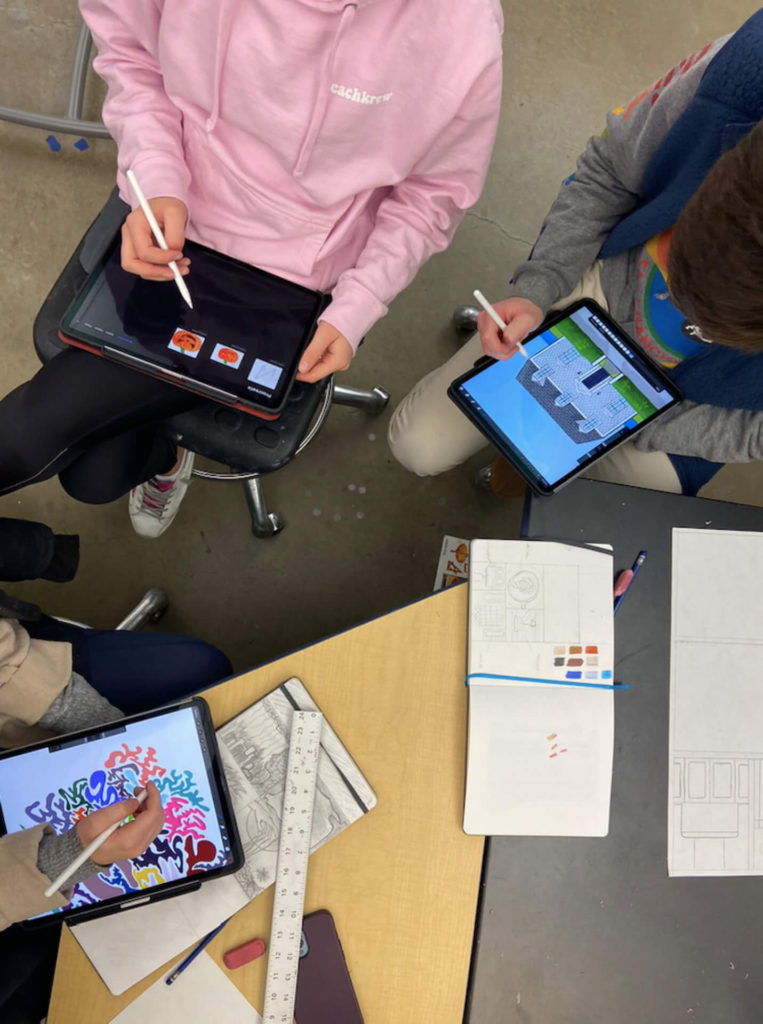
Photo courtesy of Gianna Trala ’23
Other applications in the past have given the user the ability to draw with a Stylus Pen, however the process required the artist to first draw on a separate slate and then have the technology transfer. This dated program is much more complex and difficult than the one that the 2D Design students use now. Procreate works just as a piece of paper and a pencil, except every texture, shape, and color is more accessible and easier. Put simply by Forbes, “It is a physical app that allows you to be as creative as you want”.
David Sigel, 2D Design Teacher and Art Department Chair, explains that Procreate really helped when teaching virtually, as the students were able to share and develop one another’s work just by the click of a button. Sigel adds, “the application also added a new set of pen options for the students that they had rarely if ever used before.” Additionally, Sigel highlights the undiscovered aspect of Procreate and how, while the students learned to use it, he did too. He says, “When you’re a teacher, you often have much more practice and things that you’ve done before, so it was a great learning experience for me.”
Virtual art was not only popular with Sigel, but many of his students enjoyed this change of materials. 2D Design student Julia Zhang ‘23 comments, “Digital art is actually my preferred method of art and I had used Procreate for several years, so I was very comfortable and excited to use the iPads.” She also explains that the iPad made many projects more enjoyable and fun, as details were more accessible. Zhang notes,“For example, if you draw something incorrectly, you can easily erase it with the click of a button and start again, whereas on a canvas you would need to erase it by hand.” One can also change the color, brushstroke, and texture by a quick drop down menu. This simplified artistic technology has made art more accessible and thus more popular and much more intriguing.
Using the iPads was a new challenge for art students as they now had to make adaptations when creating their artwork. Mia Filipovski ‘23, 2D Design student, says, “I personally didn’t love working on the iPads because I wasn’t used to the app and struggled to figure out how to produce the image I wanted to. I prefer regular materials but it was a fun project to change it up.”
As art mediums and techniques evolve, the arts at EA are embracing new technology and advancing their processes. Sigel concludes that “art is a response to what is going on in the world and technology has allowed for a greater connection between artists in a more attainable method.”